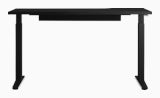MEET YOUR MATCH
True performance, strategic support, greater confidence: That's the difference better design makes for your game. Find a gaming chair made for your play style and unlock more winning moments.
Designed for a New World
Bold graphic prints, 1-of-1 collectibles, and more: Explore Herman Miller Gaming’s first-ever collaboration with FAILE.
4 Steps to Unlock Your Anatomical Loop
Discover the total body “power posture” that drives healthy and enduring gaming performance.
When the Gaming Heats Up, Trust Cooling Foam
Cushioned yet breathable, see how Embody’s unique copper-fused technology is engineered to keep you cool under pressure.
Effects of Sedentary Gaming
From sluggish response time to distracting discomfort, find out how inferior gear impacts your play—and how the right gear can help.
Friskk: A Game for All
Pro streamer and voice actor Friskk is elevating voices in more ways than one. See how she uses her platform to spread a message of fun + inclusion.
Xaryu: Level Up Your Health
Pro player Xaryu is unlocking a new way of gaming that levels up your stats—without sidelining your health and fitness.
Electra Plays for Positivity
For streamer and content creator Electra, winning isn't just about personal achievement, but also supporting your community.
In Conversation With Hassan Rahim
Designer Hassan Rahim designed an 8-bit upgrade for Aeron.
A Designer’s Retro-Future Vision of Embody
Designer Molly Rose Dyson reimagines the Embody Gaming Chair with a nostalgic twist in her special-edition poster.
Gaming Furniture
At Herman Miller, shop innovative, ergonomic gaming furniture designed to support your body through even the longest of gaming sessions.
Why Our Ergonomic Gaming Chairs Are the Most Comfortable for Long Hours of Gaming
Discover the ergonomic benefits of Herman Miller’s gaming chairs
How to Create the Perfect Gaming Setup
Discover the right gaming desk, chair, and accessories for your PC gaming setup.
FROM THE PRESS

Stuck Inside With: The Gaming Embody Chair

Could Herman Miller and Logitech G's $1500 Gaming Chair Become the Next Big Trend in Esports
“The result of two years of research, it's a souped-up version of Herman Miller's original Embody office chair with an ergonomic design to support the body through hours of gameplay.”

Herman Miller and Logitech Want to Class Up Your Office With a $1,495 Gaming Chair
“I’ve been test-driving the new seat for less than 24 hours myself, and I can already feel the impact that improved posture has on my body.”
View